Birdfeeder: Twitter bookmarks in your email inbox
Published on Mar 22, 2022
I'm a heavy user of Twitter bookmarks but I always forget checking them when I would actually have time to do so. I use them to bookmark tweets I later want to share with someone or tweets that point to longer articles when I'm in a hurry.
To change that I decided to work on a new project. It's called Birdfeeder and it is a simple tool that collects your bookmarked tweets and sends them to you once a week. You can customize the day and time you want to receive the summary email to suit your schedule.
Once a week you'll get an email like that with your Twitter bookmarks:
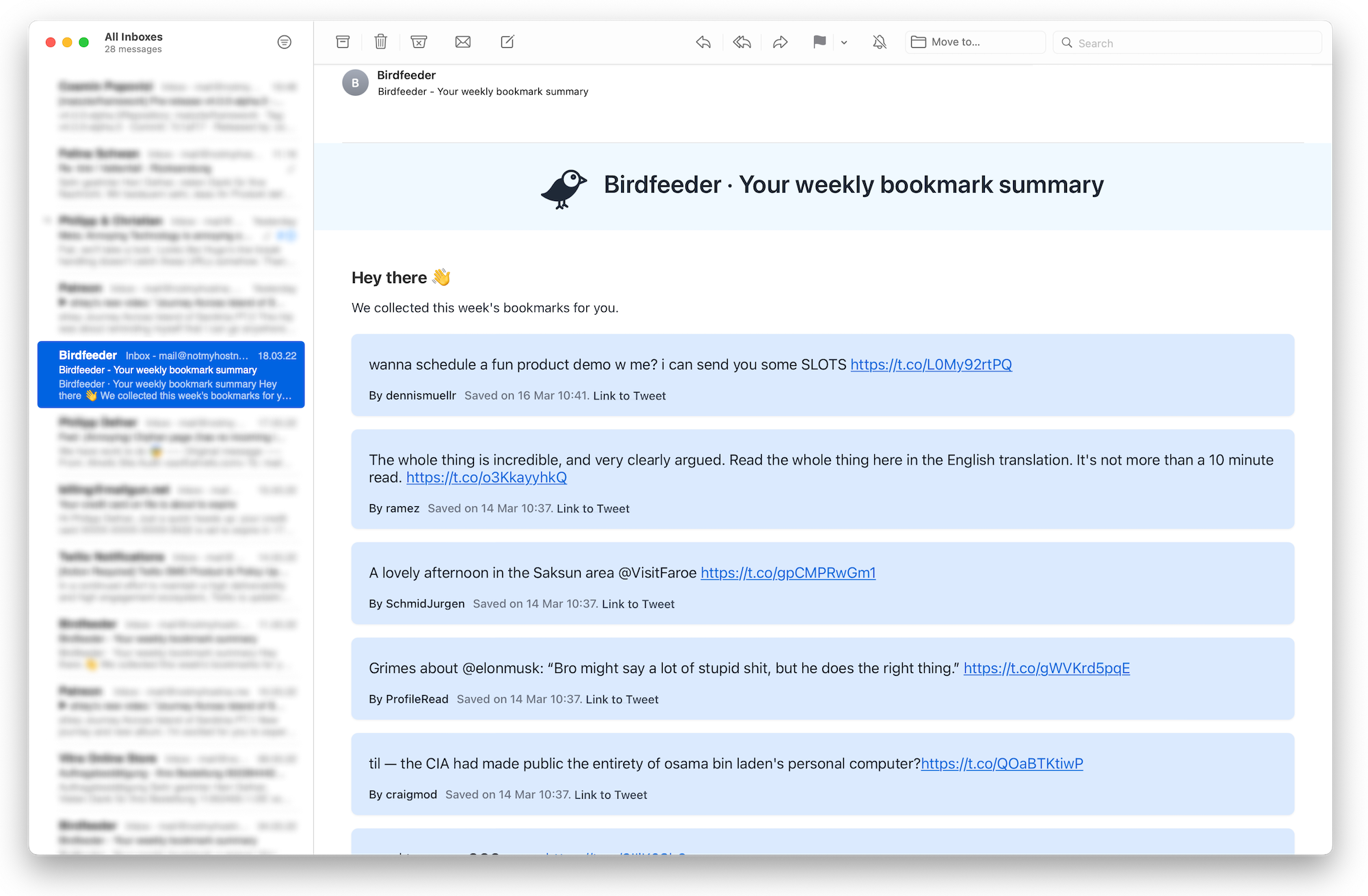
Usage
Using Birdfeeder is really simple as the browser extension automatically recognizes you if you are logged into Birdfeeder and Twitter at the same time.
- Log in with your Twitter account on getbirdfeeder.com
- Install the extension for your browser. Currently Google Chrome or Mozilla Firefox.
- Make sure you are logged into twitter.com in your browser.
To be sure everything is working correctly click on the small Birdfeeder icon in your browser and verify that everything is green.
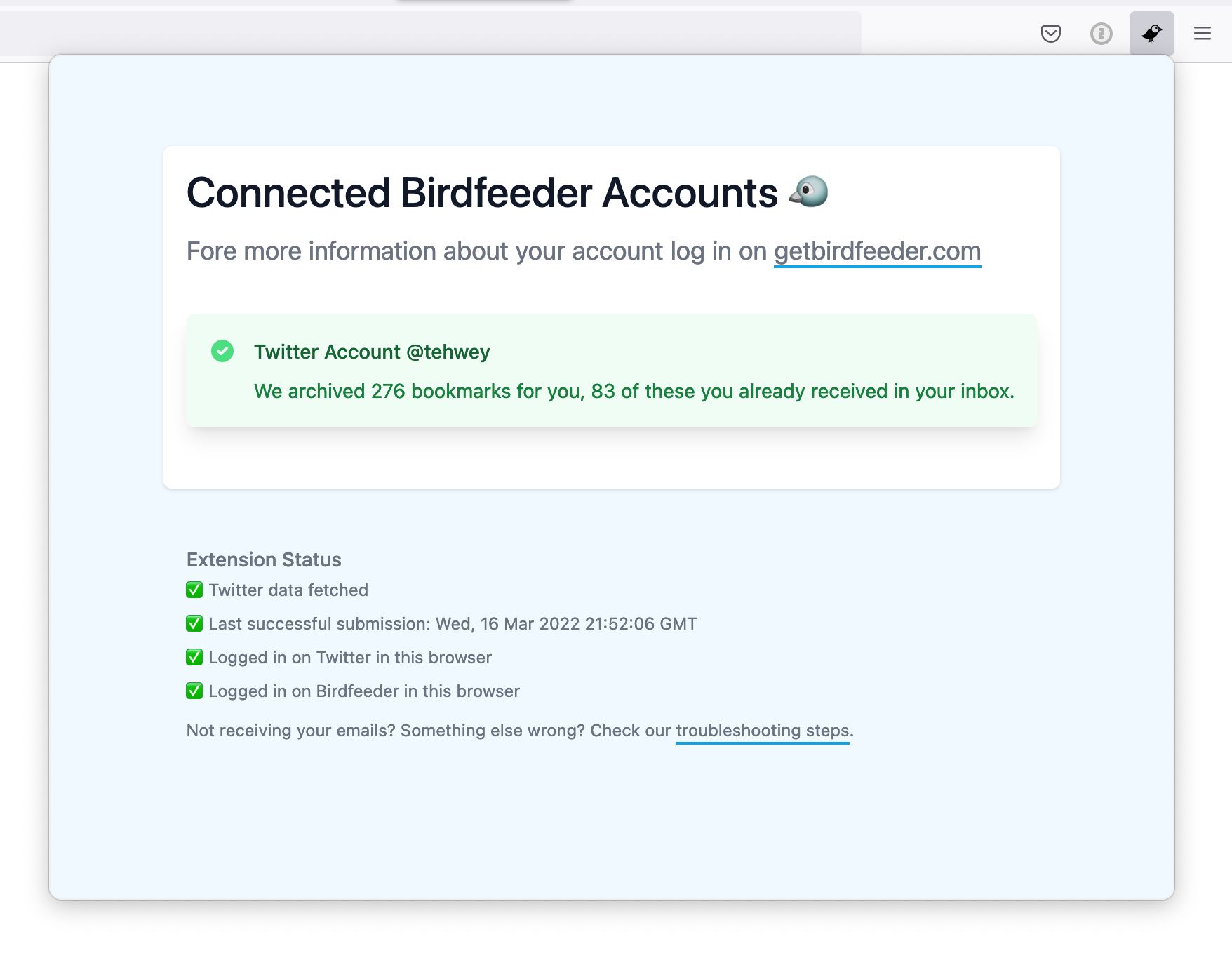
If you decide to give it a try let me know what you think.