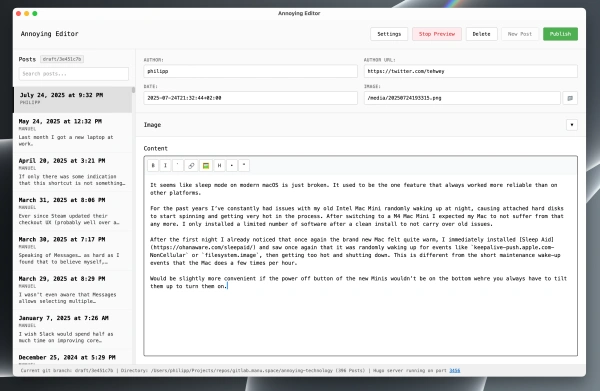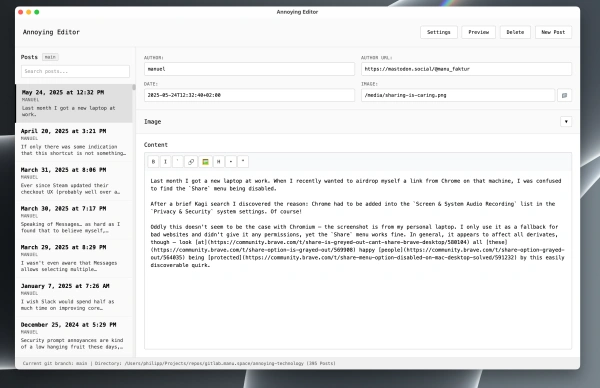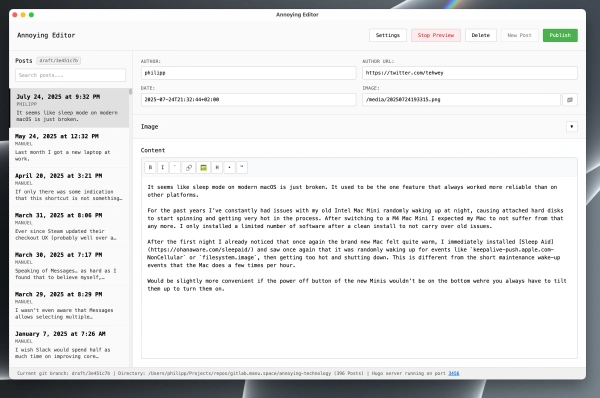Building a custom GUI app for my Hugo blog with Tauri
Published on Jul 24, 2025
Additionally to this blog I'm also contributing to another blog that I'm running with Manu called Annoying.Technology. It's based on Hugo, a static site generator, which makes it very easy to deploy and automate.
The downside is, that writing a blog post with images is always a hassle as you have to manually adjust file paths and write your text in an editor which is usually not optimized for writing prose. That editor then usually doesn't preview the images correctly as the paths are set to work within Hugo. In short: It's annoying (haha).
In times of AI it should be relatively simple to just build a custom GUI app just for this task and in the style of the blog. This turned out to be true, even though it would still take a bit of work and extra prompting to make everything work a bit smoother.
I've used Tauri and you can see some screenshots below. It worked really well to just tell Cursor things like "Make the app look like https://annoying.technology, get inspired by the stylesheet") and I think it worked out pretty well.
Overall it took me two short evenings to get everything working without writing a single line of Rust or CSS / HTML myself. I've first tried another Go based framework called fyne.io, but the results were much worse.