Push notifications from AppSignal with Pushover
Published on Sep 16, 2022
I'm using AppSignal to monitor Birdfeeder. Birdfeeder's job is to send your Twitter bookmarks to your email inbox so you don't forget about them.
On the technical side it's a Rails app which relies on Sidekiq to process background jobs. Bookmarks have to be fetched, accounts have to be refreshed, tokens have to be kept fresh. To make sure all of that happens and there's no spike of errors that goes unnoticed I'm using AppSignal.
Set up AppSignal Webhook
I was looking for a way to send specific, critical alerts to my phone as push notification without relying on another paid service like PagerDuty.
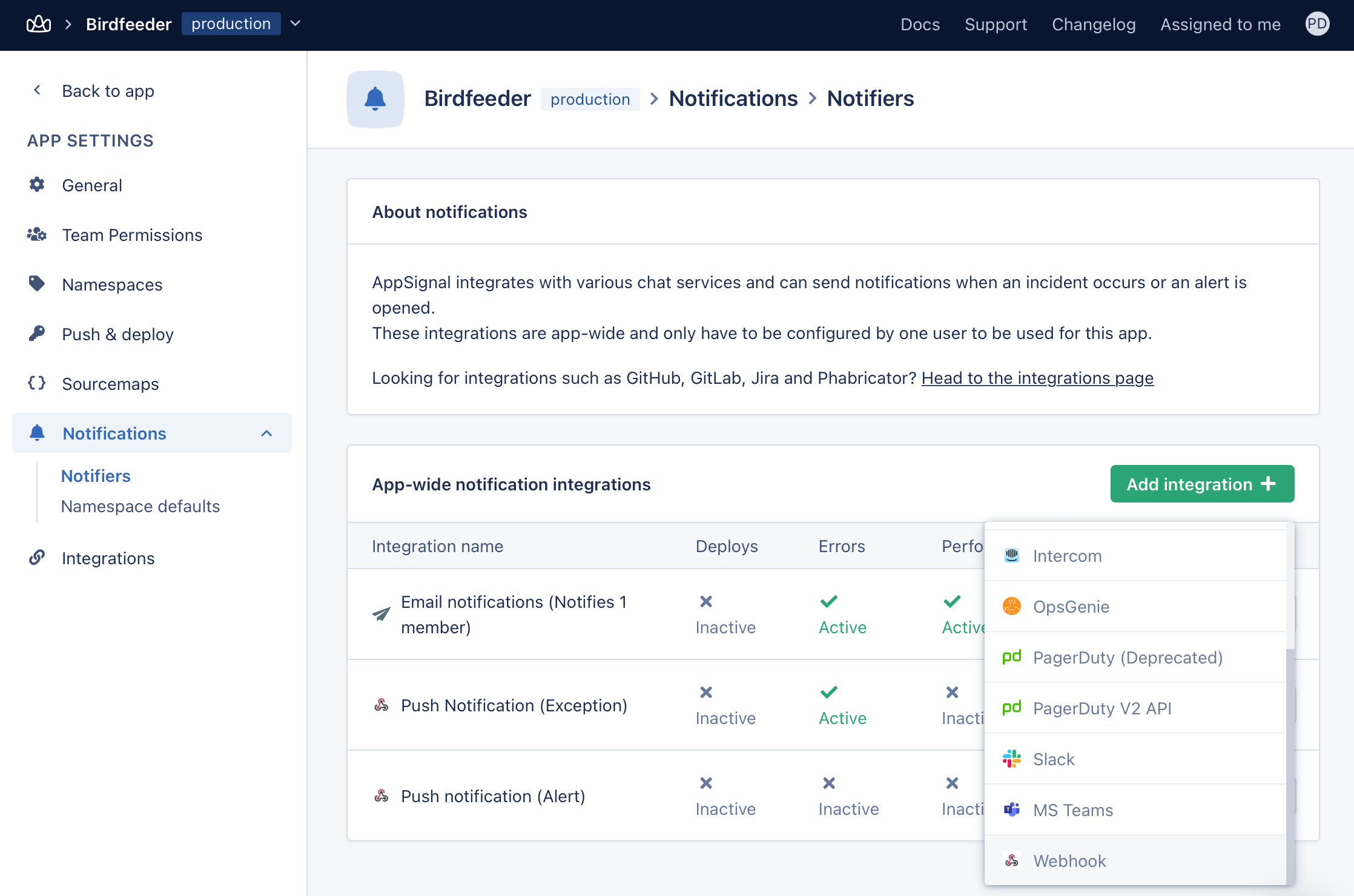
After checking the available integrations on AppSignal I was happy to see that they support Webhooks. Webhooks are requests that are sent based on an action. You define a http endpoint on service2 and service1 will perform a post request to service2 once a specific event occurs.
Connect AppSignal and Pushover with Pipedream
For the push notifications I already use Pushover to receive notifications from other services like Sonarr or Plex on my phone. Pushover doesn't have a Webhook receiver, that means we need to use another service to receive the Webhook from Appsignal, extract the necessary information and then trigger the Pushover notification.
I found a service called Pipedream which does exactly that and offers a bunch of other integrations. Setting it up is easy but you have to provide an example payload (The one that AppSignal would send) to configure which fields you want to use in the Pushover message.
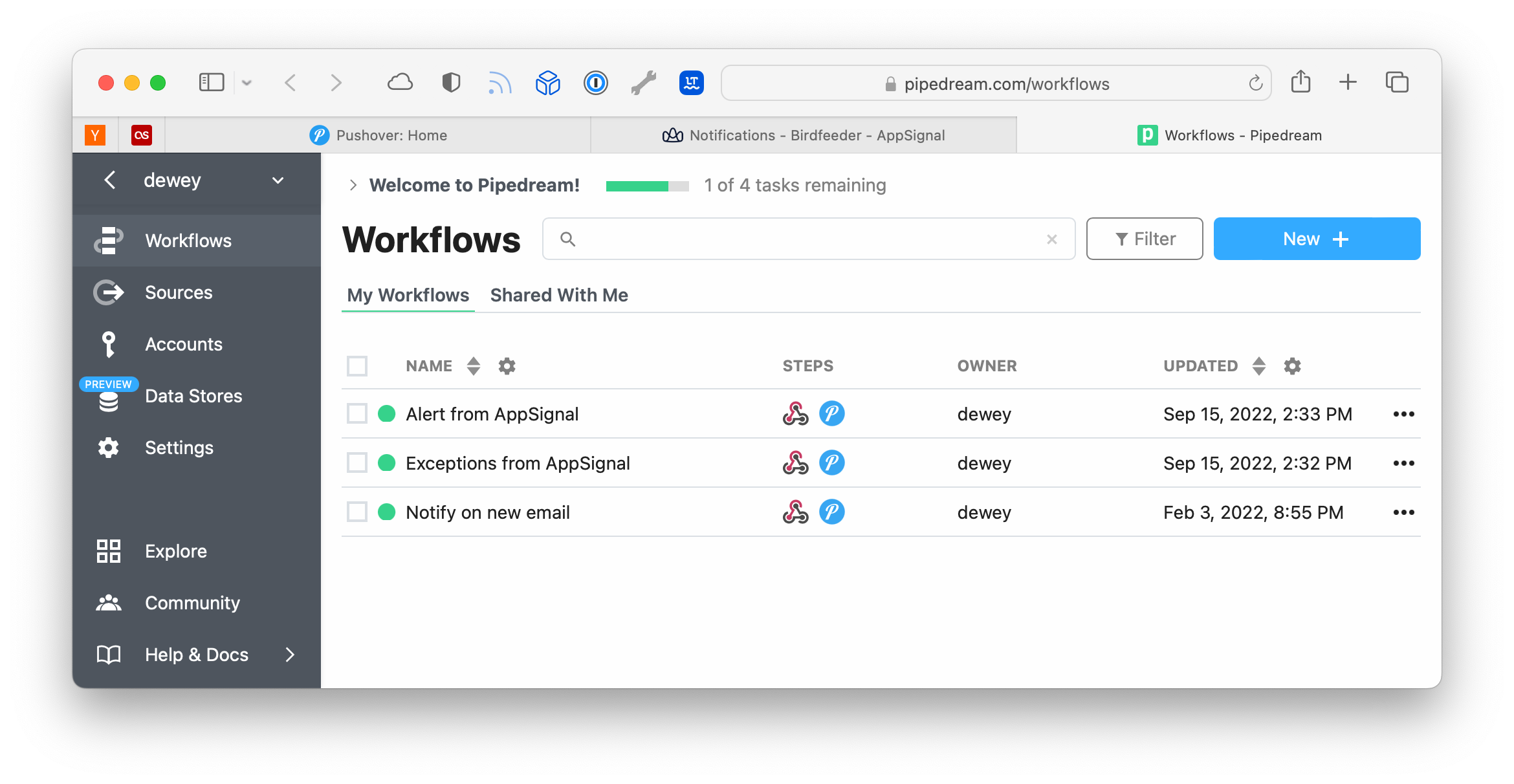
You can find examples for the various hooks in AppSignal's documentation. Copy these JSON responses and paste them on Pipedream. Then you can set up which variables should be used in the push notification in the interface shown below.

If you are interested in signing up feel free to use my affiliate link for AppSignal.